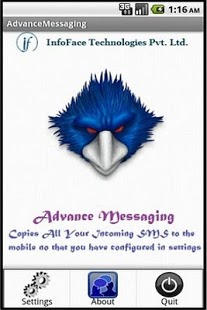SMS Copy and Reply 2
Free Version
Publisher Description
SMS Copy and Reply
A MUST have Killer Application If you have Android Handset
No need to worry for sms when a mobile is lost or sms deleted or to auto reply in certain situations e.g meeting/travelling abroad.
This application automatically copy or send your incoming sms to your friend, family member or colleague cell phone.
App which automatically
- Copy incoming SMS to your configured Mobile No.
- Auto Reply with your text e.g. In meeting,Out of Office, Travelling Abroid, Busy with enable/disable option
- Runs at bootup (doesn't display an screen)
- Runs in background
- Set your preferred no to receive (ie your friend, family member or colleague cell no, he/she doesnt need to have any application)
- Sends an SMS whenever someone insert an active SIM on your phone or at bootup
- Doesnt require internet or data connection
- Doesnt require GPS
- Doesnt read your personal data such as contacts, phonebook
- Enable/Disable Feature.
- If you enable all incoming sms will be sent to your pre-configured no as outgoing sms, you may incur cost per sms
- fully supported by professional team of 35 resources working since 2002
- open for suggestion for upgrades and feedback
App by Infoface Solutions Pvt. Ltd.
Contact us: services@infoface.com for Web & Mobile Application development, design, marketing and support services
About SMS Copy and Reply
SMS Copy and Reply is a free app for Android published in the Telephony list of apps, part of Communications.
The company that develops SMS Copy and Reply is ResumesWorld.com. The latest version released by its developer is 2. This app was rated by 1 users of our site and has an average rating of 5.0.
To install SMS Copy and Reply on your Android device, just click the green Continue To App button above to start the installation process. The app is listed on our website since 2011-06-28 and was downloaded 9 times. We have already checked if the download link is safe, however for your own protection we recommend that you scan the downloaded app with your antivirus. Your antivirus may detect the SMS Copy and Reply as malware as malware if the download link to com.infoface.advancemessaging is broken.
How to install SMS Copy and Reply on your Android device:
- Click on the Continue To App button on our website. This will redirect you to Google Play.
- Once the SMS Copy and Reply is shown in the Google Play listing of your Android device, you can start its download and installation. Tap on the Install button located below the search bar and to the right of the app icon.
- A pop-up window with the permissions required by SMS Copy and Reply will be shown. Click on Accept to continue the process.
- SMS Copy and Reply will be downloaded onto your device, displaying a progress. Once the download completes, the installation will start and you'll get a notification after the installation is finished.